Recent Activity captures Studio events like campaigns sent, content edited or published, user blocked, etc., and includes the name or email address of the Studio user, when the event happened, and sometimes a link (such as for specific content or user). The colored circle next to the action corresponds to the area of Studio (Publish, Connect, Measure) where the event occurred.
Recent Activity can be accessed from any page of Studio - navigate to the green button with three vertical dots in the top right corner. The events are listed with most recent at the top, and the Load More button at the bottom goes further back in history.
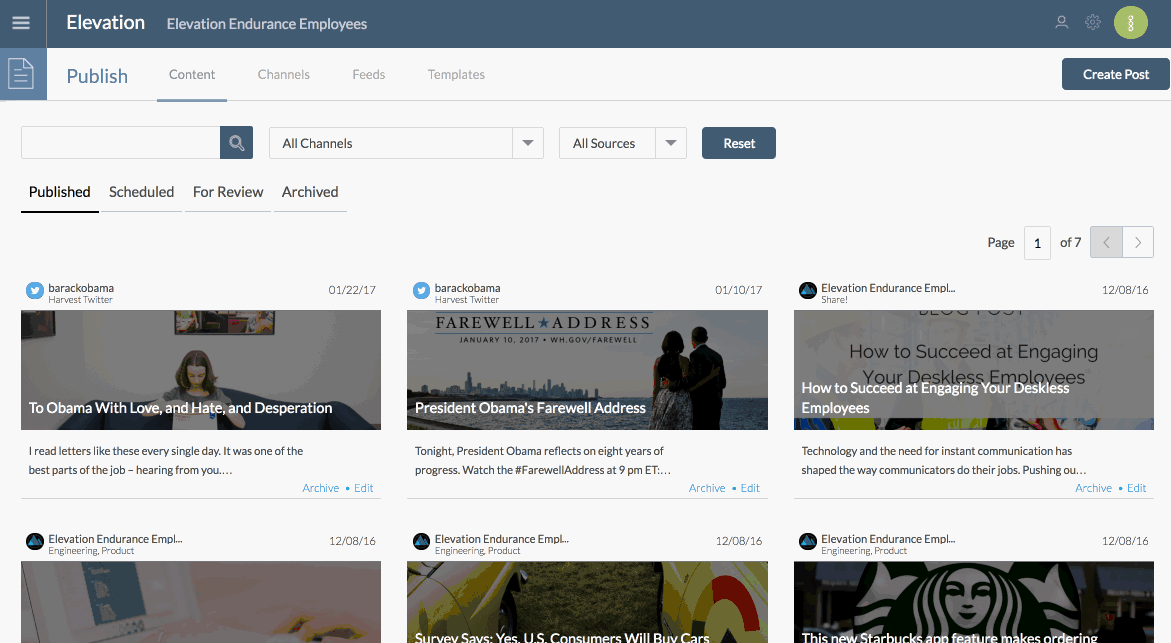

Comments
0 comments
Article is closed for comments.