Code View gives you the ability to set a font type and size for Article posts in Studio. The ability to display these fonts depends on the end user’s browser and font packages, so you should always test the results with members of your target demographic. This option is currently not available for other post types (Image, Video, etc.).
Recommended Paragraph Tags
This paragraph tag can be used to define the font type:
<p style="font-family:Arial;">This is Arial font.</p>
This paragraph tag can be used to define the font size:
<p style="font-size:30px;">This is size 30x font.</p>
How to Set an Alternate Font Type and Size
- Click on the More Misc option:

- Select Code View:
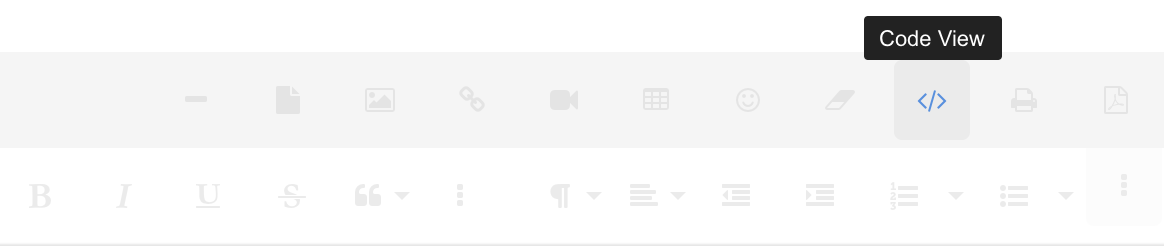
- While in Code View, enter the code into the article body:
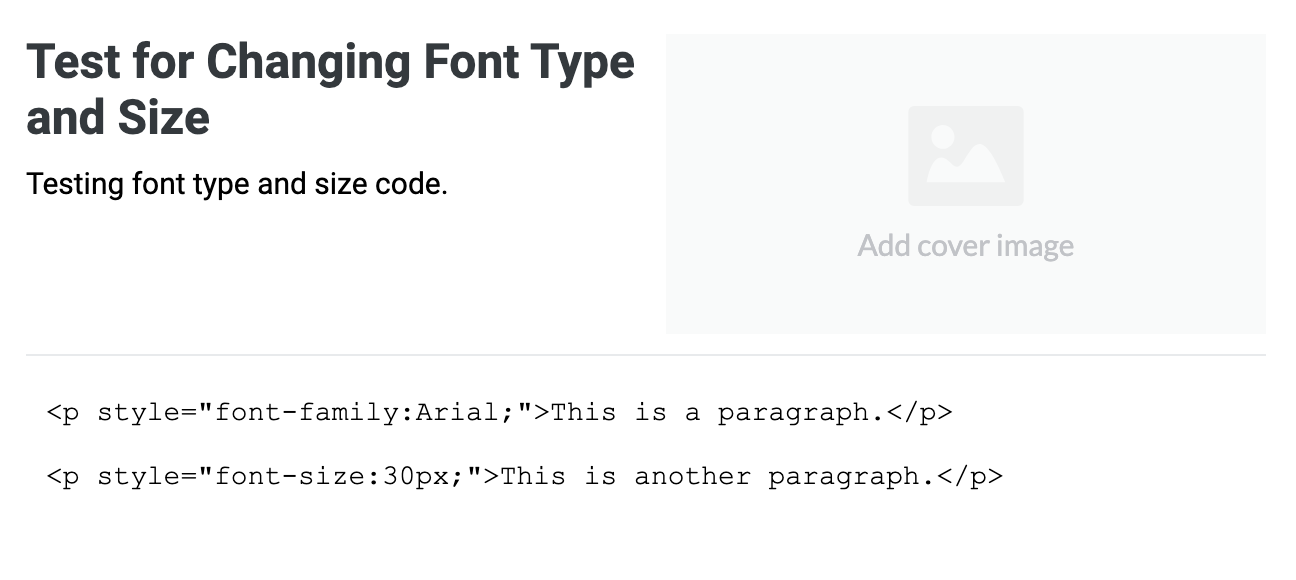
To view how your text will display with the code applied, deselect the Code View option:
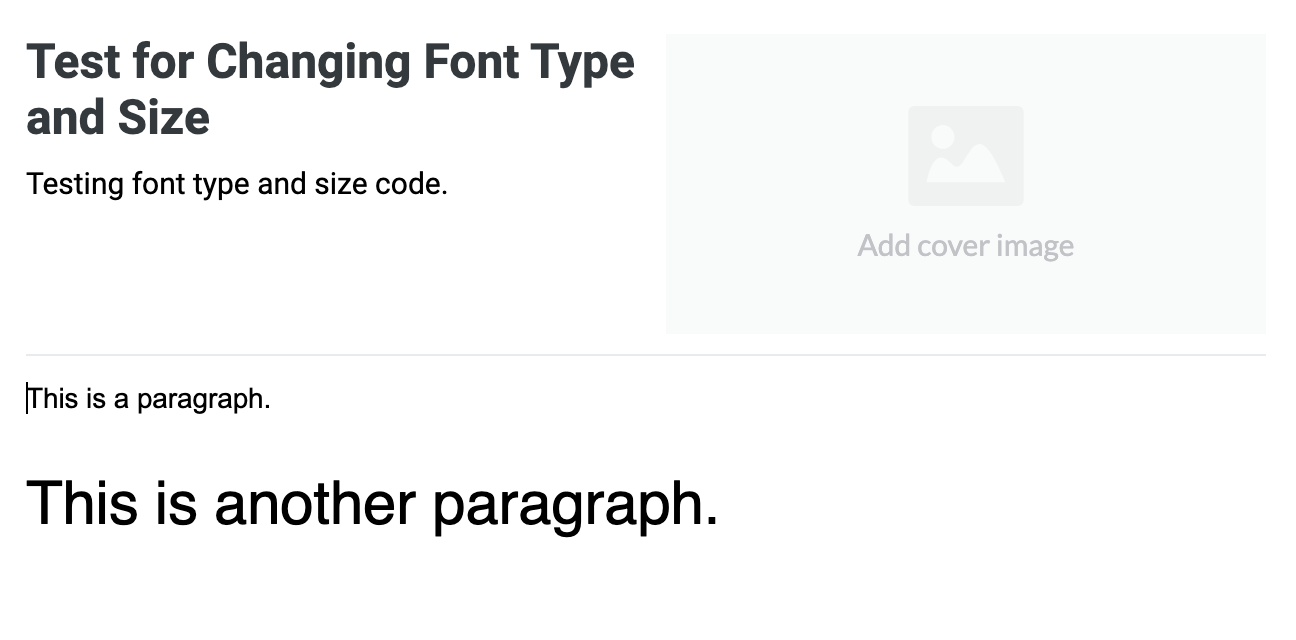
Suggested Fonts
The following web-safe fonts have been tested for use in Studio, however, we cannot guarantee that the fonts will render:
American Typewriter
Arial
Arial Black
Bradley Hand
Brush Script MT
Comic Sans MS
Courier
Courier New
Didot
Georgia
Helvetica
Impact
Lucida Console
Luminari
Monaco
Tahoma
Times New Roman
Trebuchet MS
Verdana

Comments
0 comments
Article is closed for comments.