Note: Targeted Link Collections are a premium feature or service. This article only applies to your program if your Firstup contract includes this premium functionality. Please contact your Customer Success Manager with any questions about feature availability for your program.
What Are Targeted Link Collections?
Use Targeted Link Collections to give your employees quick, organized access to key tools such as payroll, timesheets, expenses, or intranet pages. Each Targeted Link Collection is a collection of URLs targeted to a group of employees and is available to users on both the web and mobile app experience.
A collection can have as many URLs as you want. We recommend 5-10 links for simplicity and ease of use for employees. If you do have more than 20, in the web experience a button will appear and users can search the collection.
Each collection can be targeted differently. For example, you could have a "<Company Name> Links" collection for all users and a "Support Team Links" collection for just the support team.
Examples in the Web Experience
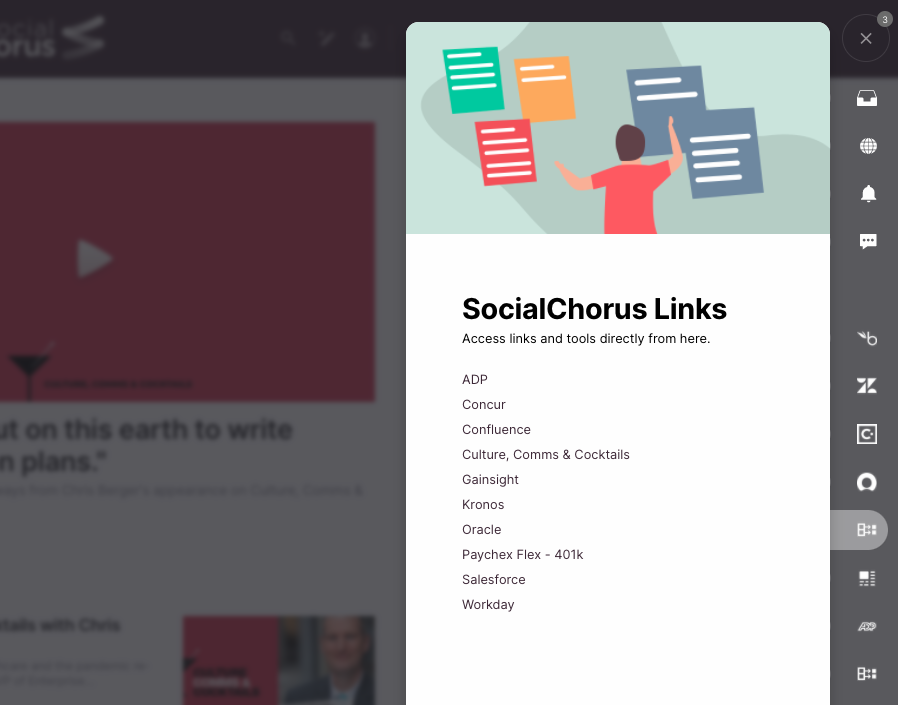
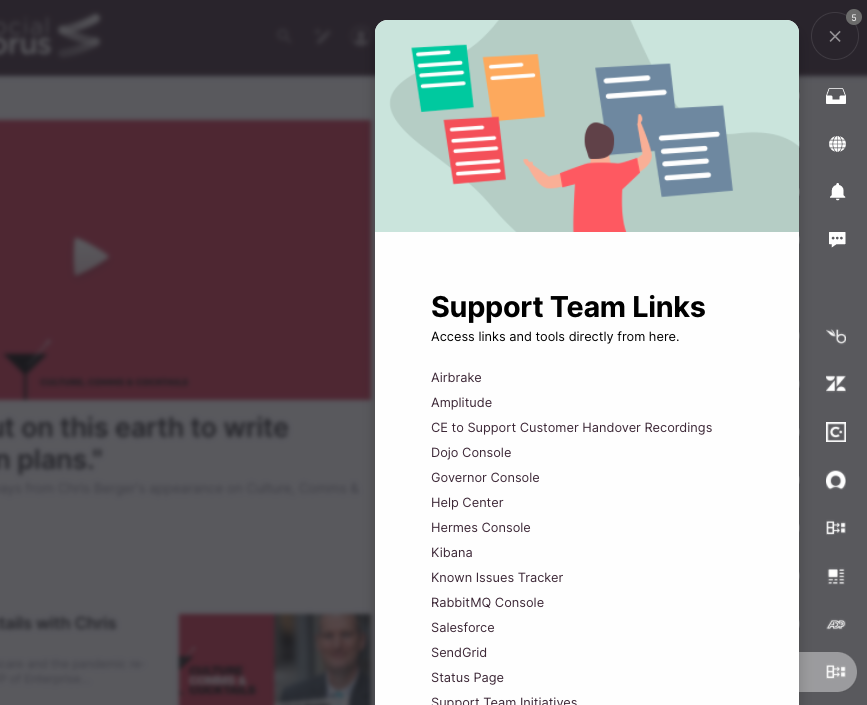
Examples in the Mobile App
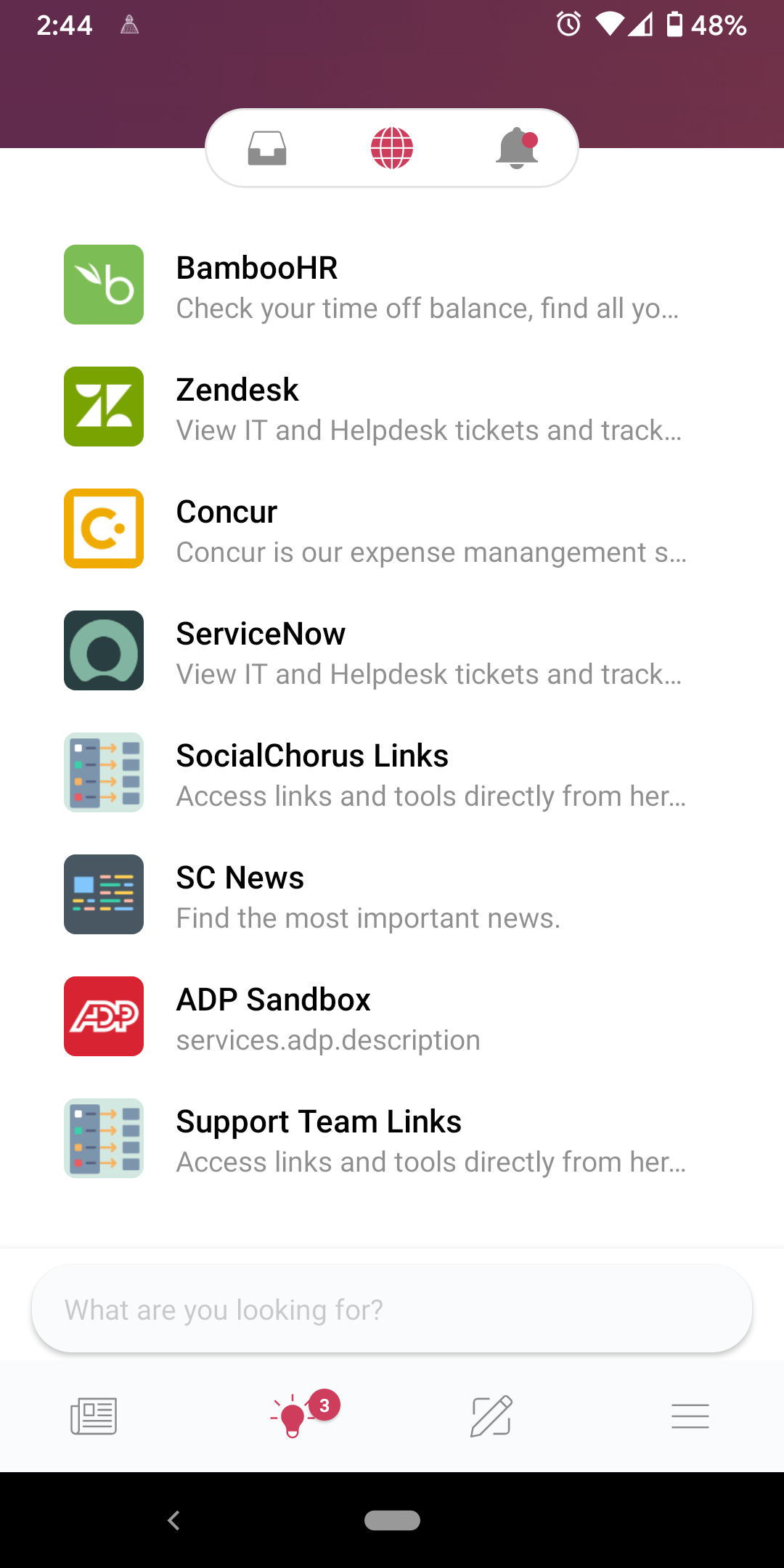
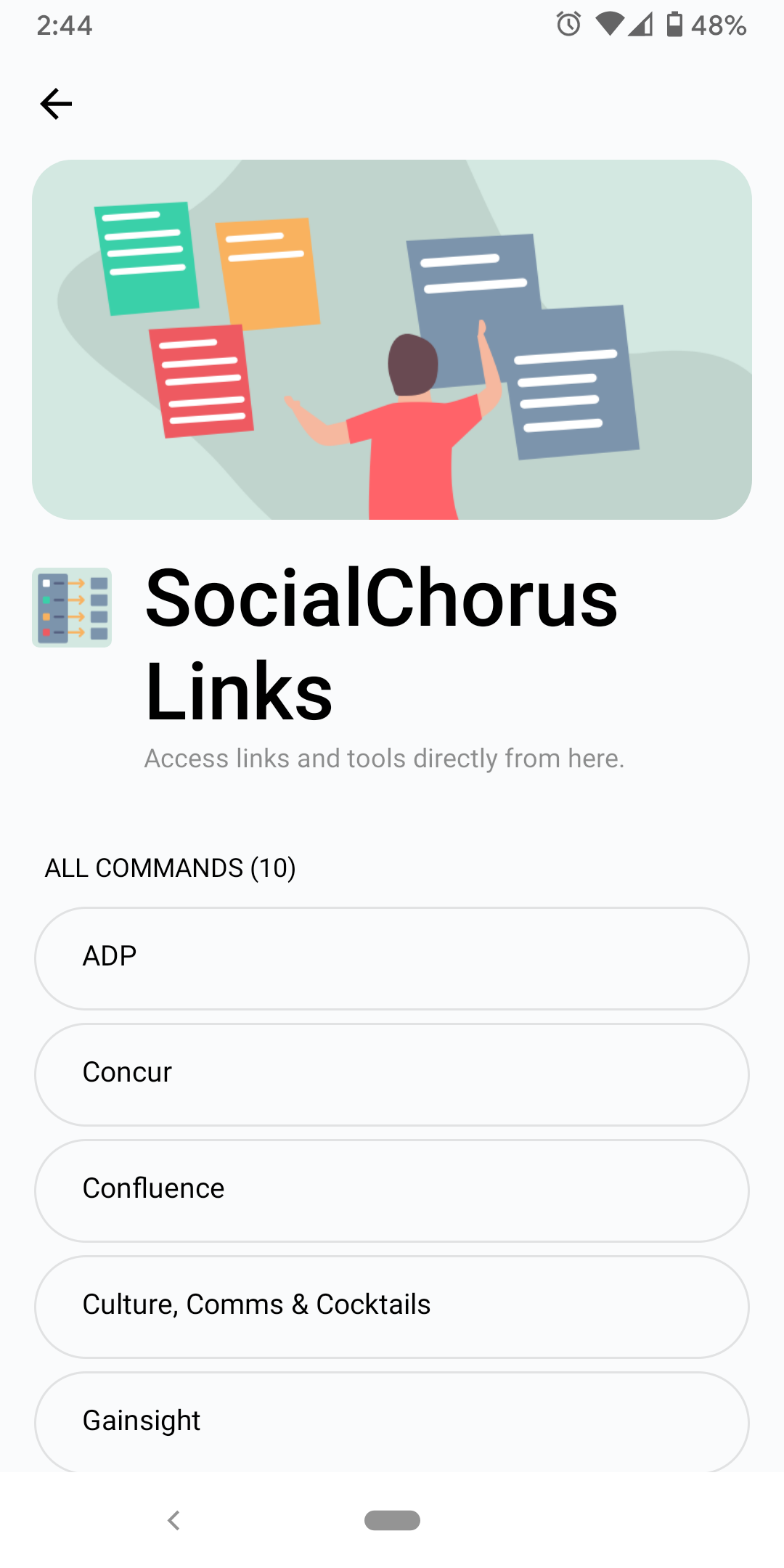
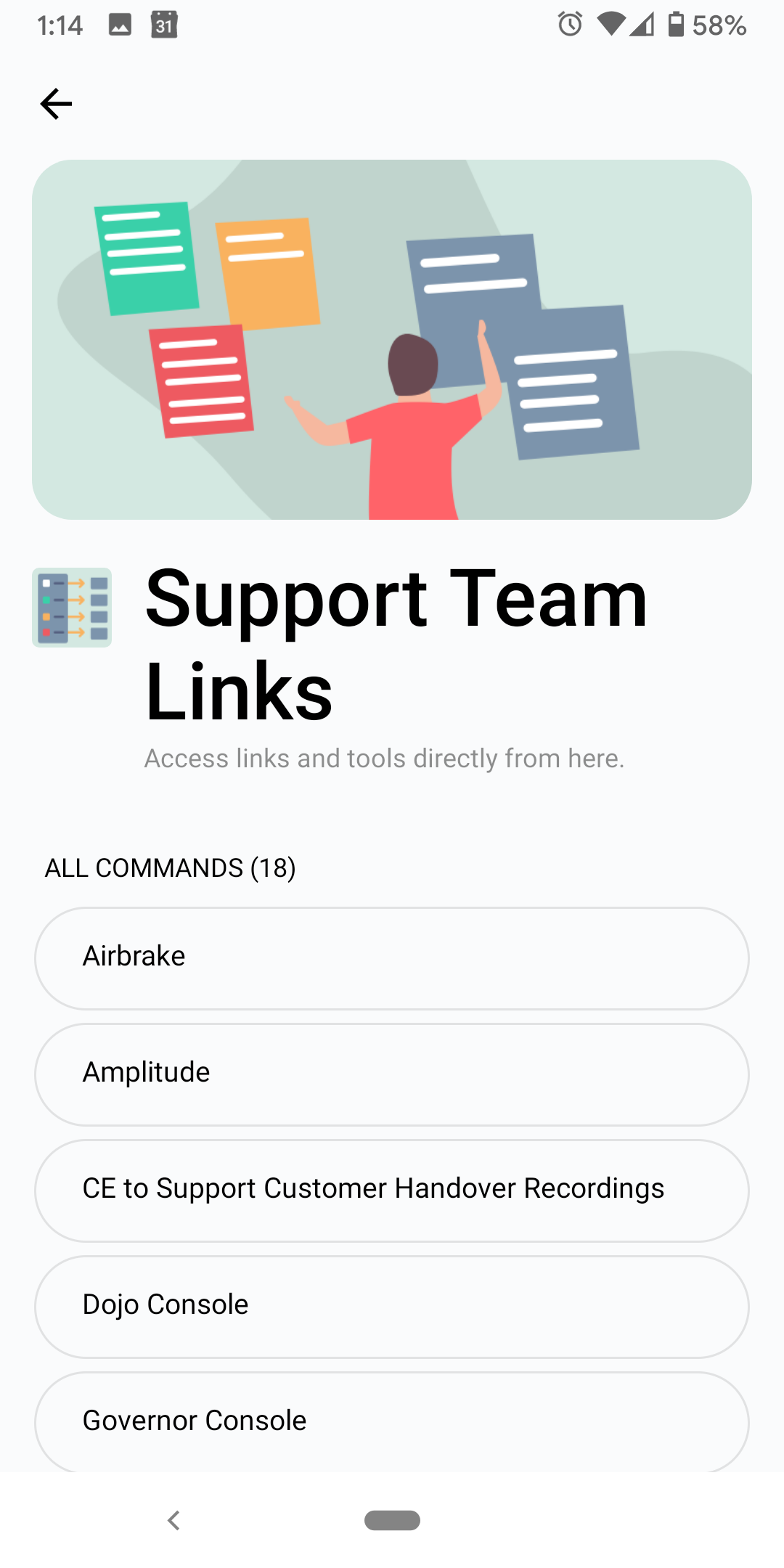
Related Feature Comparison:
- Resources are a light repository of your company documents, communications, and links. Resources are presented as content cards in a feed available in both the web experience and mobile app. Each content card can be open to all users or targeted to specific groups.
- Shortcuts give single-click access to all the direct links, link collections, and integrations that are available to your members. Shortcuts always include your Targeted Link Collections and Command Integrations, and can also include direct hyperlinks to any webpage desired (including other pages within your program such as topic pages or Resources, or published content). Direct hyperlinks can be targeted to appear to specific audiences.
- Targeted Link Collections help your users quickly access a list of your most important company services, websites, and applications. Targeted Link Collections can be targeted to appear to specific audiences and will appear both in your Shortcuts and within Assistant.
- Command Integrations provide in-platform access and functionality for integrated systems (grab your PTO directly from within the program!). Command Integrations will appear both in your Shortcuts and within Assistant.
How to Create a New Targeted Link Collection
- Contact your Customer Success Manager to confirm that Targeted Link Collections are available with your contract (or to add them!) and review your strategy, especially how you will use Resources, Shortcuts, and Targeted Link Collections differently.
- Contact Firstup Support to initiate the setup. Include the following:
- The desired name for the collection. A great name is just "<Targeted Group Name> Links", but you can specify anything. There is no character limit, but you can aim for less than 15 characters to fit the name on one line.
- A list of all desired links, including the URL and a label for each link.
- Group to target the collection of links to. If you do not provide a group, we will make the collection available to all users.
- Firstup will confirm when the set up is complete.
How to Update an Existing Targeted Link Collection
- Contact Firstup Support to update your link collection or links within a collection.
- Include the following for Targeted Link Collections:
- Name of the Targeted Link Collection
- Description
- Target Audience (or leave blank for all registered users)
- Label and URL for each link
- Any deadlines for setup completion
- Include the following for Targeted Link Collections:
- Firstup will confirm when the setup is complete.
Comments
0 comments
Article is closed for comments.